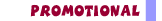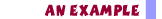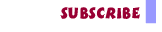Project
Profile Service
Project
Profile Service

|
|

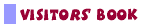  |

|
| Click here to view an example Project Profile | |
|
Login to your Project Profile: VIEW ONLY: |
CREATE & EDIT ONLY: |
|
|
|
| ABOUT THE PROJECT PROFILE SERVICE | |
|
WHAT IS THE PROJECT PROFILE SERVICE? Project profile is an Internet Subscription Service that enables members of a Project Team to create and update an Internet Portal for their Construction Project. No programming experience is necessary as you only need to enter text and photographs etc. in the form of files, in order to create and update a Project Profile at any time. Your Project Profile is accessible from anywhere in the world, 24/7. The Service enables Project participants to be given an ID and Password to enable them to see and contribute to the Project Profile and the Project’s current progress status. Project Profiles of other Projects that your company runs, can be linked into, from within each Project Profile. (Click here for full Brochure)WHAT CREATION & UPDATING FACILITIES DO I HAVE ? Facilities are provided for the creation and updating of a Project Profile at any time, using your Create / Edit Username and Password as follows:
USER SUBSCRIPTIONS The user pays a subscription in order to use the Service. This includes a hosting fee to keep the subscriber’s Project Profile on the Internet. A special facility is provided for existing users to invite new users to participate. HOW IS THE SERVICE FINANCED ? The Service is financed by user subscriptions, sponsorship and advertising and the sale of links to third-party Web Services. However, mainly, by sponsorship and advertising, in order to keep user subscriptions to a minimum. WHO DEVELOPED THE SERVICE ? The copyrighted Service was developed by Multimedia Information Service (Pty) Ltd, Licenced to Contracts On-Demand. It will be progressively enhanced. WHO RUNS THE SERVICE ? The technology is licensed for e-CLOUD Construction and is run by Contracts On-Demand.
|
|||